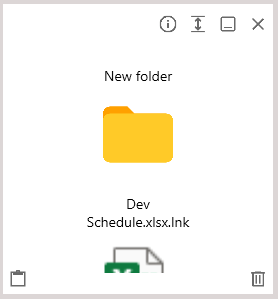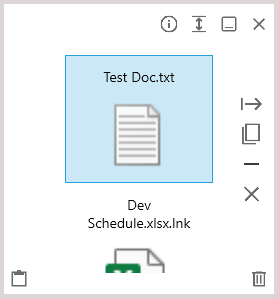StashByte
StashByte is a small lightweight application for Windows. Its main feature is to save the location of all the files you connect to it. This can help reduce the amount of clutter on your screen.
To add files, drag and drop them into the program, and it will do the rest. To access this saved file, you simply double-click it to act. For folders, they will open, and executable will run. If you want to copy a file to a location, click and drag it to the destination to make a copy.
See the Program in action here. Or you can check all the other available applications here.
Join the list
Sign up to our newsletter to receive product updates, new features, and other new stuff.