
What is Revo Uninstaller
Revo Uninstaller is a popular tool created by the VS Revo Group (founded in 2007). It was made to allow you to uninstall an application from your computer cleanly. The normal uninstallation that comes with an application leaves behind some files. These files can be useful for reinstalling the application but they do take up space and resources. If you don’t plan on reinstalling Revo Uninstaller can go beyond the normal uninstall and remove those files too. The interface is user-friendly so it’s easy to navigate and use. I will also mention here that the VS Revo Group also provides other tools like a Registry cleaner and some mobile apps for the Android platform that you can check for yourself. I will show you what you can achieve in this Revo Uninstaller Review. You can also watch my how-to-use video here.
Get Started With Revo Uninstaller For Free
What I like about Revo Uninstaller is that you can start using it for free! That is an opportunity to get used to the interface and functions of Revo Uninstaller. The program is available in two versions, a normal install version and a portable version. In terms of functionality, both versions of the products are identical. The difference is with licensing when it comes to the Pro. The portable version must be activated after being downloaded to work, as it doesn’t have a trial period. Please note that the portable version is not designed to be activated separately on each computer, on which it will be used. If you want to see Revo Uninstaller Portable in action you can watch this tutorial!
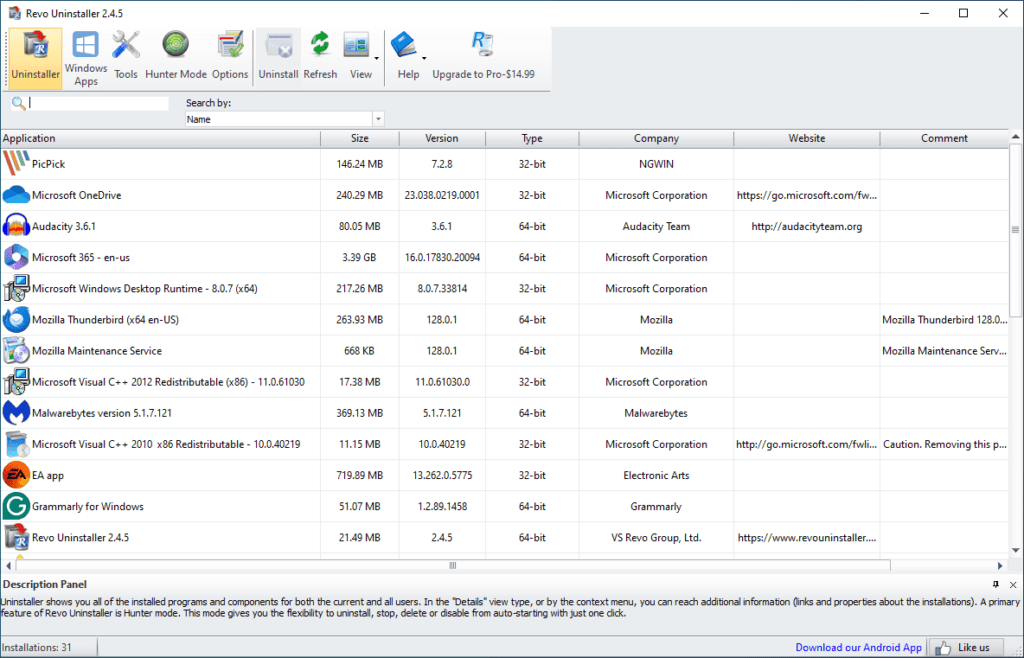
Image sourced from https://www.revouninstaller.com/products/revo-uninstaller-free/
With the free version, you can do the below options.
- Scan for leftovers after the standard uninstall
- There are 8 additional cleaning tools included:
- Autorun Manager
- Junk Files Cleaner
- Windows Tools
- Browsers Cleaner
- MS Office Cleaner
- Windows Cleaner
- Evidence Remover
- Unrecoverable Delete
- Free Professional Technical Support
- Uninstall Windows Apps
For the free version, that is a good host of features available to you. When you like the program, and you need more of the functions you can upgrade to the pro version.
Revo Uninstaller Pricing
Let’s talk about pricing in this Revo Uninstaller Review. There are 2 versions of the program currently available. The portable version is $29.95, and the standard is $24.95. This is for a 1-year update subscription and Lifetime license usage. So you own the product and up to a year of free updates and support. If the subscription expires there is a discounted option to renew so you can continue to receive the latest updates. Otherwise, you can continue to use your already purchased version without limitations just know you will not get updates anymore.
Revo Uninstaller PRO
Revo Uninstaller Pro version includes the following options that aren’t available in the free version
- Removing Browsers Extensions
- Forced Uninstall Option
- Quick/Multiple Uninstall
- Extended Scanning For Leftovers
- Real-Time Monitoring of System Changes & Logs Database
- Multi-Level Backup System
- Use on Unlimited Computers (Portable Version Only)
- Suitable For Use With USB Stick (Portable Version Only)
The Forced Uninstall option is below. This is a powerful module designed to tackle situations when a program’s built-in uninstaller is missing or isn’t functioning properly, allowing removal of programs that lack a built-in uninstaller, have been only partially installed or removed, or have become damaged. You can also use Forced Uninstall to perform manual leftover scans for programs that had been uninstalled without Revo Uninstaller Pro.
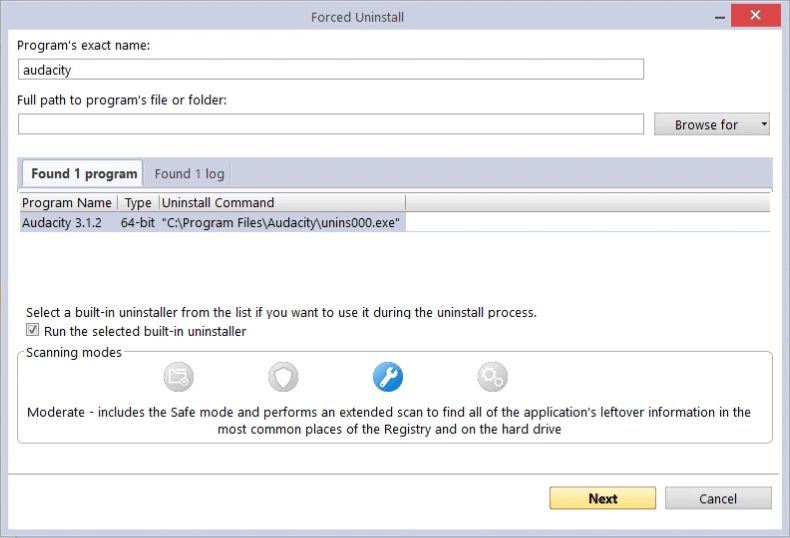
Image sourced from https://www.revouninstaller.com/products/revo-uninstaller-pro/
Quick/Multiple Uninstall option is below. The Quick Uninstall is a 2-in-1 feature that is Revo Uninstaller Pro’s solution for users who prefer to simplify and streamline the removal process as much as possible and/or wish to uninstall multiple programs in one go.
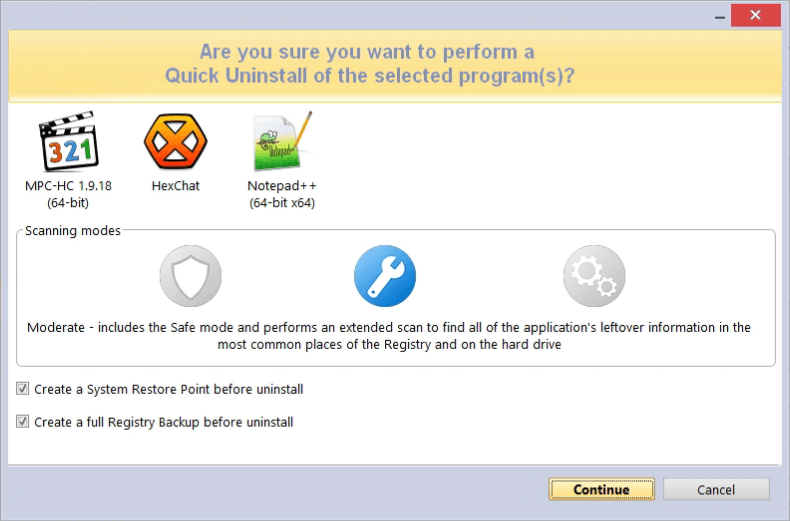
Image sourced from https://www.revouninstaller.com/products/revo-uninstaller-pro/
Browser Extensions module below. This is where you will find all of the aforementioned extensions, grouped by browser to provide a better overview. Supported are the following browsers: Google Chrome, Mozilla Firefox, Microsoft Internet Explorer, Microsoft Edge, and Opera.
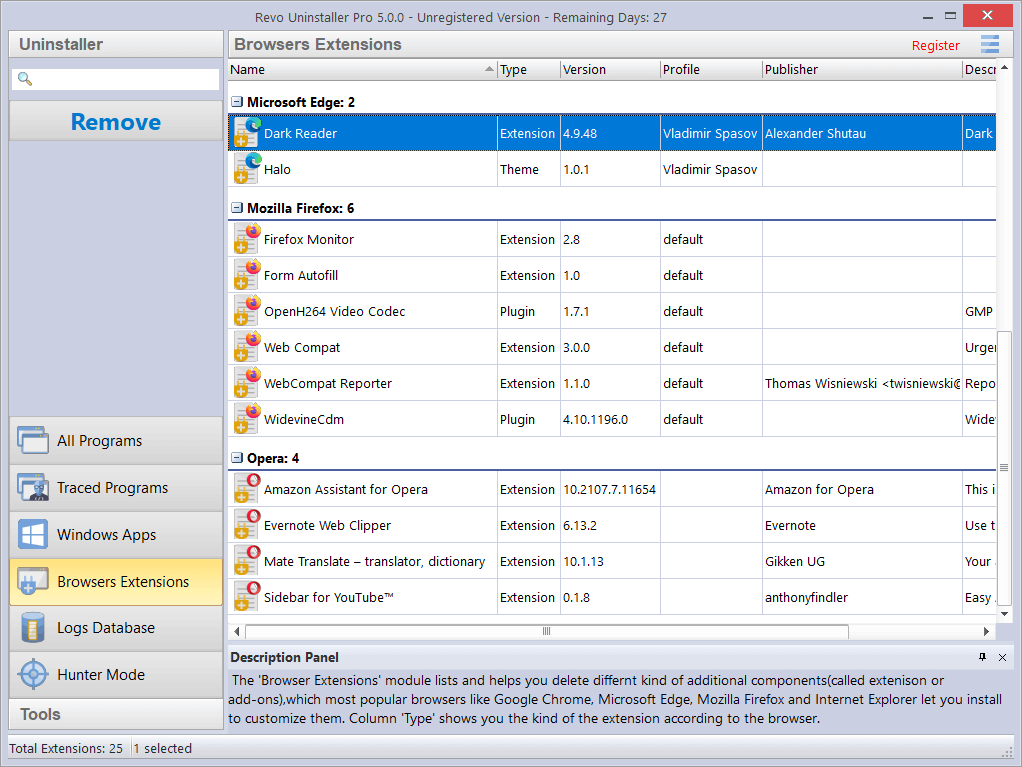
Image sourced from https://www.revouninstaller.com/products/revo-uninstaller-pro/
Reminder that the portable version must be activated after being downloaded, in order to work, as it doesn’t have a trial period. You can try the Pro with the 30-day free trial without the need for a credit card. If you do purchase there is also a 60-Day Money-Back guarantee.
Some Cons
Here are some cons you may want to consider when using Revo Uninstaller.
- Although Revo Uninstaller can be useful, it will in some rare cases remove files and registry entries that may be required by other programs which may cause crashes. So when using the advanced features make sure you have a backup of your computer. The software makes a system restore before each uninstall.
- May be time-consuming when doing a thorough scan for large applications.
- No support for Mac or Linux operating systems. Only the Windows platform is supported and some apps are available to use on Android.
Conclusion
Because a normal uninstall leaves over files I think Revo Uninstaller is a great tool to use when you want to cleanly uninstall an application from your PC minus the cons. It is easy to use, you can use the free version and when you go Pro you get tons more features. Revo Uninstaller is a versatile and effective tool and its advanced features and user-friendly interface make it a valuable addition to any PC maintenance toolkit. I would recommend a try.