Personal Expense Tracker
Personal Expense Tracker is a mobile application that helps you keep track on how you spend your money. One way it does this is by displaying data in a bar-styled graph. This quickly shows your spending over the last seven days, but there are also different report options to help keep track of everything.
Current Version : 1.1.0
Personal Expense Tracker app makes it easy to see all your transactions on the home screen. The amount of items that shows is controlled in the settings. At the top of app uses a chart to easily show the amount of money spend over the last 7 days.
Creating a new transaction is easy. Just click the + in top right corner of the screen and you will be presented with this new screen. Just fill in your details for transaction and then click add.
Creating a new transaction is easy. Just click the + in top right corner of the screen and you will be presented with this new screen. Just fill in your details for transaction and then click add.
With the search function you can easily look up transaction by name or by amount value. This can make dealing with tons of transactions much easier.
The report screen can provide you with different views on how money is spent over time. See how much was spent in the last 24 hours, Last 7 days, etc.
There is also a calendar view that shows the total amount spend for that month of the current calendar year.
More options are available including the function to export all your transactions to a CSV file so it can be shared or stored.
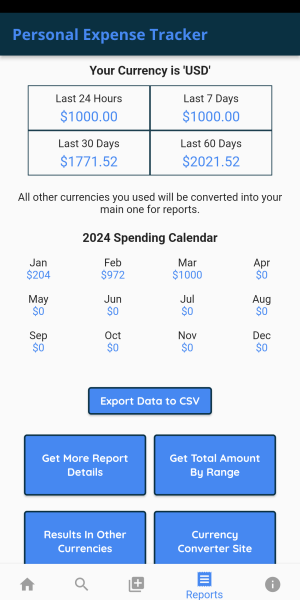
The report screen can provide you with different views on how money is spent over time. See how much was spent in the last 24 hours, Last 7 days, etc.
There is also a calendar view that shows the total amount spend for that month of the current calendar year.
More options are available including the function to export all your transactions to a CSV file so it can be shared or stored.
FAQ
Most frequent questions and answers
Yes. This application receives updates regularly.
This app provides an easy way to record transactions. This is useful for tracking spending habits.
Make sure that the required fields are filled. These fields are Title, Amount, Date, and Time. Everything else is optional.
Yes. Filter option is located in the top bar on home screen. You can filter by transaction type.
If you have an upcoming payment, this option is like a reminder. With notification enabled you will be reminded close to the date you set for payment. Once completed it will move to the normal list of transaction records.
Make sure that the ‘Status‘ is set to ‘Pending‘ when creating a transaction record.
By default the app will only show a set amount of transaction records. The viewable amount can be changed in the settings.
Yes. In settings there is an option to set limits for day spending. If you reach the limit, you will be stopped and notify that you’re going to exceed the amount. Your balance left for the day will show.
The option to enable or disable chart is in settings.
