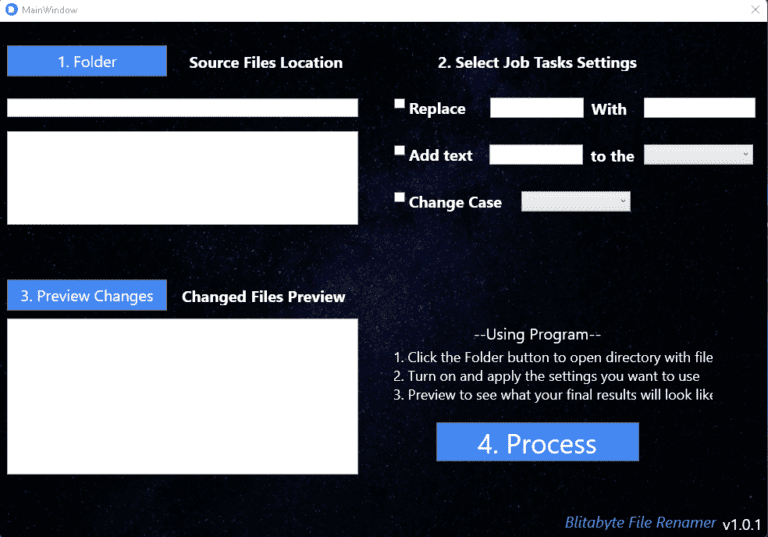Blitabyte File Renamer
*This program requires .Net Framework from Microsoft to run. There is a chance that an existed program on your PC may have already installed it but if not this program will direct you to Microsoft to download install files.
Blitabyte File Renamer is for when you ever need to rename a bunch of files at the same time, this tool can help you out. This quickly gives you the option to remove and change text, adding more text and change the casing all at once to all files in the selected folder. Program is for Windows Computer Only.
FAQs
Got a question? I’am here to answer! If you don’t see your question here, you can get me on the Contact Page.
Is this Application Free?
Yes. This application is fully free to use.
Does it work on linux?
No. Only works on Microsoft Windows system.
How does this program change multiple file names?
This application works by listing out all files in selected directory folder. The options to Replace, Add, and Change Case can then be used to modify the files in that folder.
How to remove a letter from multiple files?
Once the folder is selected, click to enable the Replace option. In the first field type the letter to remove and then leave the other field blank. Leaving blank will remove any whitespace.
What does 'Change Case' do?
This option does two things. It will either make everything lowercase or uppercase. Example ‘test.txt’ or ‘TEST.TXT’
What is Preview Changes?
This will show how the end result of file changes should look like after clicking the process button.