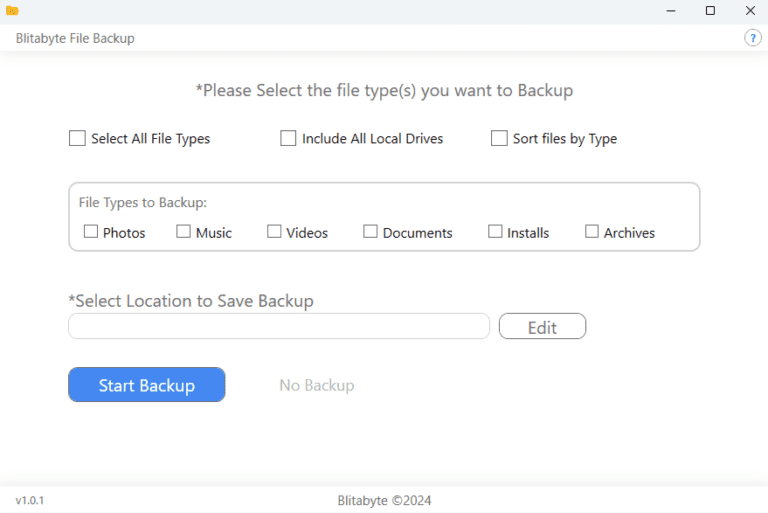Blitabyte File Backup
Blitabyte File Backup is a specialized tool designed for selective file backups, rather than being a comprehensive system-wide backup solution. While traditional full-scale backup software creates a complete snapshot of your entire system including operating system, applications, settings, and files this program focuses on backing up specific types of files, often those that are scattered across different locations within your computer.
For example, if you’ve saved photos, documents, or other media files in various folders across multiple drives on your system, this program can locate these files regardless of their storage location. It scans your primary drive (often the “C:” drive in Windows or equivalent in other operating systems) but is also capable of detecting and backing up files from secondary drives or external storage devices that are connected to your computer.
Overall, Blitabyte File Backup serves a specific need for users who want to protect their important files without the overhead of a full backup system. It’s particularly useful for people who have a large number of files across different storage devices and want an easy, efficient way to ensure their most critical data is safely stored.
Program is for Windows Computer Only.
FAQs
Got a question? I’am here to answer! If you don’t see your question here, you can get me on the Contact Page.
Is this Application Free?
Yes. This application is fully free to use.
Does it work on linux?
No. Only works on Microsoft Windows system.
How are files backed up?
This program will search your computer Harddrive for the selected file types. As it finds them copies will be made to a folder in the save location specified. The original files remain.
What does 'Sort Files By Type' do?
When turned on the application will sort files based on the file extension (.txt .exe). They will be placed in their own subfolders using the extension as the name. So going back to look for just text files, they will all be in one folder.